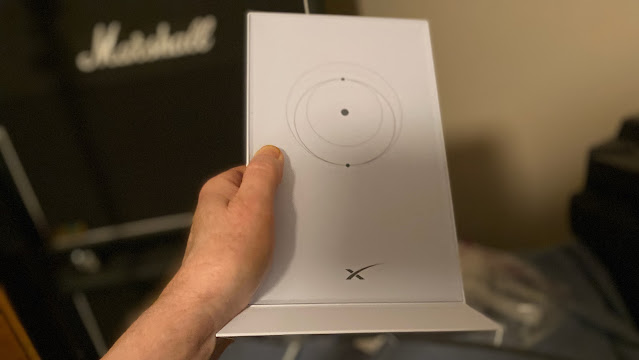 |
| STARLINK ROUTER, AC POWER AND ANTENNA CONNECTIONS ARE ON BOTTOM |
UPDATE 10-23-23, 05-17-24 Scroll to the end of the article to see updates for wifi, mesh, app, solar flares and more.
Who here remembers dial-up internet service through the phone company? It was very slow and so boring watching a single jpg image download over the course of a minute in a series of bars and squares. Cable networks finally broke through with something resembling modern internet distribution speed, then DSL from the phone company gave us another path to higher speed access. For years we've been held hostage by the wire needed to get fast internet into the home. Now, Starlink, high speed, bidirectional, direct satellite access is here and it's fast! How fast?
 |
| The Complete Starlink Kit |
When I placed my order for Starlink in September of 2022 they were projecting my service to begin around June of 2023. After almost exactly a year of waiting I received the hardware in September of 2023 and got the service online October 6, 2023. I was offered slower speed service a few months earlier but I opted to wait for the full service to be available (they needed to put up more satellites to service Florida). There were some other bumps and surprises along the way to completing the installation so here's the story in detail.
Signing up for Starlink is straightforward, you create an account, pay $100 for a place in line and then wait. Finally you get that magical email which tells you your hardware package has shipped. A compact gray carton arrived, it was smaller and lighter in weight than I imagined. Was everything in this one box? YES.
 |
| Cast Metal Base Included With Starlink |
The compact rectangular dish has a bit of pipe sticking out the bottom at an odd angle (hint don't force it to a different position). A four-legged base is provided, the pipe on the dish plugs into the base with a nice solid click. The cable which feeds signal from the antenna to the Starlink router is already plugged into the dish. The Starlink router is also included in the box. There is no installation guide included, you must scan a code to view installation information. Starlink also has videos you can watch.
THE INSTALL PROCESS
 |
| Starlink Installed |
I wanted my Starlink antenna up on the roof, this location has a convenient place for the cable to enter my attic and make its way down into the living quarters of our single story home. The roof is also where the most unobstructed view of the sky is achieved.
Step One: Download the Starlink app to your phone. Armed with the app you stand (up on the roof in my case) where you're thinking about installing your antenna and then scan the sky using the camera in the phone. When you've done this the app shows you a hemispherical picture and identifies any obstructions (like trees, phone poles, or cell towers) which might block your reception. The app revealed problems from oak and pine trees on our property, it looked like we'd be returning the Starlink.
Step Two: Call Satellite Steve for help.
I'm old and don't bounce like I did years ago. I went up on the roof a few times during this Starlink installation process but I'm not really comfortable with ladders and high places.
We have a guy in our area who has been installing dish antennas for 30 years. Satellite-Steve (that's his name, you can search for him and he is on the Starlink web site too) - quickly returned my phone call and was at my house the following morning, right on time at 10am. He used the ladder I had in place, got up on the roof and ran the app from his phone, from this he determined the system would work at the location I wanted it. He added a short extension to the mount to place the antenna higher in the sky. Using standard Dish-type mounting hardware he put together a custom mount for our Starlink antenna and attached it to the eve of the house where a Direct TV dish had been years ago.
1-hour and 15 minutes after Satellite Steve arrived here we had high speed Starlink internet access working.
Without Steves help I probably would have returned the system based on my results with the app. Thankfully Steve put his experience to work for us and delivered a working system. Steve sold us the necessary mounts to attach the Starlink antenna to our house. The hardware he used is tried and true pieces from 30 years of retailing and installing Dish and Direct TV systems.
SURPRISES
 |
| Trees are the enemy of Starlink |
Remember, I said the Starlink antenna has a piece of pipe attached, right out of the box? The really surprising thing is, inside the compact antenna package, there are little motors that rotate and adjust the tilt of the antenna. This is all the more amazing to me since the antenna is so small and there are no external clues about the tiny electro-mechanical positioning system.
We finally had the antenna mounted and plugged it into the Starlink router. After waiting a minute or so the antenna literally began to dance; it rotated itself to facing North and adjusted the angle of its tilt in seconds, look away for a minute and you'll miss this technological marvel in action.
All the press said Starlink needs a clear view of the sky; what it really wants is a clear view of the North Eastern sky (at least for Florida based installations). My home looked like it has plenty of sky but the reality is we barely got it working without obstructions due to the tall trees that surround my property. If I had it to do all over I'd get the app sooner and investigate mounting options before ordering the unit.
 |
| Starlink Pointed North-East |
HOW FAST IS IT?
As he was packing his tools to leave Satellite Steve told me "wait til tomorrow, the system optimizes and gets faster". From my limited time with Starlink I'd say he is right, The speed test results were faster the day after installation.
My GF and I used Speedtest dot net to compare our old wired DSL connection by AT&T to the new Starlink antenna/system.
The stock Starlink router is only WiFi, there is no wired ethernet connection without an optional box I don't have yet. All tests were done on my Intel based iMac running Catalina 10.15.7. My GF has a 2023 MacBook Air running the MacOS Ventura and got similar performance.
AT&T DSL connection: AT&T server in Daytona, 26.14 Mbps download, 3.63 Mbps upload
Starlink connection: AT&T server in Daytona, 107.24 Mbps download, 25.47 Mbps upload
Starlink four-times as fast on download and six times as fast on upload
AT&T DSL connection: AT&T server in Miami, 47.98 Mbps download, 3.59 Mbps upload
Starlink connection: AT&T server in Miami, 139.4 Mbps download, 13.8 Mbps upload
Starlink over double the download and over four-times as fast on upload
MORE STARLINK SPEED TESTS
Starlink connection: Server in Orlando, 134.15 Mbps download (forgot to write down upload)
Starlink connection: Server in Atlanta, download 226.63 Mbps, upload 10.91 Mbps
Starlink connection: GA State University server, download 58.39, upload 17.5 Mbps
Using the internet connected through Starlink feels faster and more responsive. Videos on web pages play instantly (depending on the server of course). The controls on Amazon streaming video feel much more responsive, actions like play, pause, and jump-10 seconds ahead or back just happen quicker with less hesitation. Resizing video is instantaneous.
EPILOGUE
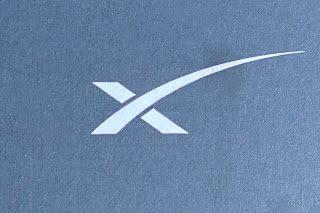 |
| Starlink is division of SpaceX |
Starlink is not cheap. The initial box of Starlink hardware was around $600 for the antenna, cable and router. Satellite Steve charged me $80 for the mounting hardware he provided. He took care of mounting the antenna to our house. He also drilled the hole in the house and fed the cable in to me in the attic. I took it from there on the wiring side.
Starlink service is $120 per month, our AT&T DSL is around $85 per month so Starlink speed definitely comes with a cost.
Our AT&T DSL stalls regularly and needs the router rebooted to make it work again. The wiring box for our AT&T DSL is over a quarter mile from our house, it was hit by a car and laid over in the drainage ditch for months, like a wounded robot; there were all the fragile solid copper connections and punch blocks, exposed to full-on Florida humidity, rain and weather. I would sometimes stand the junction box back up, I even reattached it to the base since it appeared AT&T was not going to do anything about it. I finally phoned them and had several really weird long involved service calls and emails. After about two months the connection box was reinstalled correctly but none of our service problems got better. So long AT&T wired internet service, hello Starlink wireless.
As a media creator uploading 650MB 192k-24bit music files to my Soundcloud takes 1/4 the time it did with available DSL. Uploading 100MB videos to my blog also takes 1/4 (or less) the time it did using DSL upload speeds.
- Will the Starlink system be reliable?
- Will the antenna stand up to hurricane force winds?
- What happens to our internet service in a heavy rain storm?
The answers to these questions and more will only be answered with time and experience using the Starlink system at our location. I'll update this article when I have more data.
UPDATE-1: I'm not a phone person, I like computers and bigger screens. What was not clear to me in the beginning of my Starlink journey is how critical the Starlink app on your smart phone really is. The Starlink app on my Apple iPhone 11 works great. It's intuitive, easy to use and it was really fun evaluating my wifi distribution around the house.
Besides telling you where to position your antenna the Starlink phone app helps you do speed benchmarks, see which devices are using the network, check your local coverage, add mesh routers (whattt????) and file support issues.
ETHERNET ADAPTOR: I ordered the Starlink ethernet adaptor, it cost $25. Installation could not be easier. I powered down the main wifi router, unplugged the cable from the roof mount antenna, plug the antenna cable into the ethernet adaptor and then finally, plug the ethernet adaptor into the main Starlink router where the antenna cable was previously connected. Unplugging the power to the Starlink router was the hardest part. Plugging in the ethernet adaptor took about 10 seconds. I need to change some cables around before I can report on the wired speed of the ethernet connection.
MESH ROUTER ADAPTOR: Another big W H A T T T t t t ? ? ?
I was looking around in the Starlink online store and found "Mesh Router". Within seconds I ordered one. Two weeks later it arrived along with the ethernet adaptor. The mesh router is a self-configuring box which looks almost identical to the main router electronic package which came with the original system purchase. The only wire on the Mesh router is the AC power cable which plugs into the wall. You use the Starlink app to configure the mesh router. I found a good place for this mesh point in my kitchen, plugged it into the wall and used the iPhone Starlink app to check my internet coverage around the home. My kitchen previously had been poor reception but now with the Mesh router connection speed is G R E A T! (did my 'Tony the Tiger' enthusiasm come through?).
How great is the Mesh router? On the far side of my kitchen (outside a concrete block wall with a glass window) is our outdoor screened-in gym and porch, we previously had NO service out there from our home internet connection (aka AT&T DSL). With the addition of the Starlink Mesh router we now have G R E A T wifi coverage out there. I ran a speed-test using the Starlink app in the gym, 101 mbps everywhere, n i c e !
SOLAR FLARES - May 17, 2024
We just had several days of widely publicized, massive solar flares on the sun. All sorts of problems were predicted, terrible things would befall all us hapless Starlink users. Well guess what? Nothing! There were no problems with the Starlink system as far as users here on the SpaceCoast could tell. I checked news, did writing, traded some Apple stock, bought some gadgets online and even watched some streaming video programs..... in short, we did all our regular internet work and never noticed any lag, latency or problems. Starlink Totally Rocks!
Still loving it
Good Browsing to You!
©October 2023, May 2024 by Mark King. It's not ok to quote or copy without permission. Thanks for reading High on Technology.
Satellite Steve, 321-636-3474 - Melbourne Florida area, He goes West all the way to Tampa, North to Orlando and up and down the Space Coast of Florida. He is an authorized dealer for Dish and Direct TV and he does Starlink installations on RV's too. Steve is old school, takes care of business. Call him for a quick quote about your installation needs. 321-636-3474
